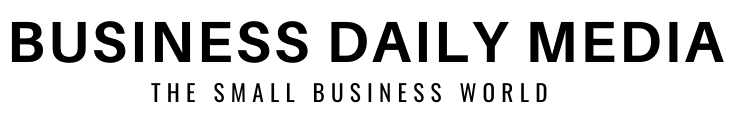Boardroom Basics: 7 Ways to Run Better Meetings (Anywhere)

Photo: Redd Francisco / Unsplash
Meetings remain at the centre of organizational communication, despite the collective groan they often elicit. From gleaming corporate headquarters in New York City to the best serviced offices around Brisbane to hastily assembled team calls from airport lounges—meetings can and do happen everywhere. After twenty years running teams across four continents, we've discovered something important: location matters far less than structure.
Here are seven field-tested approaches to make your meetings more productive, regardless of setting:
1. Establish a clear purpose—or don't meet
The most effective meeting is often the one that never happens. Before sending that calendar invite, ask yourself: "What specific outcome do we need from gathering these people?" Each meeting should produce a decision, generate ideas, or transfer crucial information that can't be handled asynchronously.
No clear purpose? Send an email instead.
2. Develop a ruthless invitation policy
The productivity cost of meetings increases exponentially with each additional participant. Every person represents not just their salary during that time, but the opportunity cost of what they could be creating instead.
Limit attendees to those who will actively contribute or whose work will be directly impacted by the outcome. Everyone else can read the notes.
3. Create behavioral guardrails
Meeting culture doesn't emerge spontaneously—you must deliberately craft it. Set explicit norms: laptops closed during discussions, cameras on for remote participants, no phone checking, and a strict policy against interruptions.
The best teams develop specific signals for agreement, objection, or requesting to speak—particularly valuable in hybrid settings where body language can be missed.
4. Master the art of the agenda
Distribute your agenda 24 hours before the meeting, with any pre-reading clearly marked. For each item, specify whether it's for information, discussion, or decision. Then—and this is crucial—stick to those designations.
Nothing derails a meeting faster than an information item morphing into an extended debate.
5. Design for your environment
Different settings demand different approaches. In physical meeting rooms, arrange seating to minimize power dynamics. In coworking spaces, book rooms with strong soundproofing. For virtual meetings, invest in quality microphones and cameras. When meeting in public spaces like cafés, arrive early to secure a quiet corner and test the WiFi.
The environment shapes interactions much more than most people assume.
6. Become a skilled facilitator
Effective meeting facilitation determines whether your meeting soars or stumbles. Rotate this responsibility to develop this skill across your team. Good facilitators maintain focus, draw out quieter voices, curtail those who dominate, and track time ruthlessly. They're comfortable with productive silence and know when to move from discussion to decision.
7. Implement a follow-up system
The true test of meeting effectiveness happens after everyone disconnects. Document decisions, action items, and owners in real-time, and make this documentation visible to all participants. Send your notes within an hour of the meeting's conclusion. Then build accountability by starting each subsequent meeting with a brief review of previous commitments.
Meetings remain fundamentally human experiences that technology can enhance but never replace. The spontaneous connections, the subtle signals of body language, the energy of collaborative problem-solving—these happen regardless of whether you're gathered around a mahogany table or connected through pixels.
The most productive meetings feel almost invisible. Participants leave energized rather than drained, with clarity rather than confusion. They move work forward rather than interrupting it.
Master these seven approaches, and you should be able to transform your workplace meetings from dreaded calendar blocks into powerful tools for alignment and progress. Your team will notice the difference—and thank you for it.