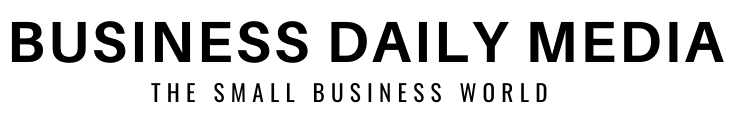Excel Hidden Tricks That You'll Wish You Had Known Sooner
- Written by Patrick Watt

Excel is used in the business world on a daily basis, there are a lot of unique and hidden features that make Excel useful. Many questions, why must I use excel? It is very user friendly and comes with a lot of hidden features that quite a few are uncertain of. Also, Excel .Net allows developers to read and edit excel data.
Excel In Business
The business world relies on excel, especially small business success. Companies use excel in a variety of fashions. For example, keeping track of expenses and what their company outlook is going to be in the years to come, along with keeping track of inventory, and tax planning. It is a great spreadsheet that allows us to input headings, symbols, names, numbers, tables, charts, etc. while staying extremely organized.
Hidden Tricks
Excel's hidden tricks that I wish I had known sooner is the ability to shift between different excel files using the Ctrl + Tab. We have all had multiple excel files open and accidentally added correct data to the incorrect sheet. This function allows us to move from sheet to sheet without using our mouse.
Excel also allows us to add more than one row or column by highlighting the cells and then right-clicking "insert cells." Instead of adding one cell at a time, this allows us to speed up the process and quickly continue with our work.
Another speedy process excel allows us to do is move and copy data within the cells. A feature one must know is that you can create multiple tabs or pages and rename those pages accordingly.
From those pages, you can enter tables, charts, and other key important data. Tables and charts also allow us to store the data within the individual table to chart.
Creating a drop-down list and enforcing data entry using the drop-down ensures data consistency. To create a drop-down list; enter the list of items in the range, select the cells for which you choose to have the drop-down in, then select choose data, select data tools, and lastly select data validation. In the data, validation box clicks the settings tab to verify that the settings are set accordingly.
Excel will also generate your totals for you instead of adding, subtracting, multiplying, or dividing your total. In the totals cell to add up the entire row or column simply highlight the row or column for which you need to be totalled, then click in the totals box and type "=sum("")" which will generate the total calculation for you. This also goes for subtracting, dividing, and multiplying by removing the "sum" and inputting the correct function.
Summary
Excel is of key importance in the small business world. Time is everything, and it allows businesses to be able to store data and swiftly move through their work using detailed formatting and data entries. Excel auto corrects for short-handed data, autocomplete for automated data entry, and has the function of proofreading with sound. Excel has a variety of hidden features like creating tables and charts, adding multiple cells to get the total, and creating a drop-down list which makes the spreadsheet very versatile and great for businesses.