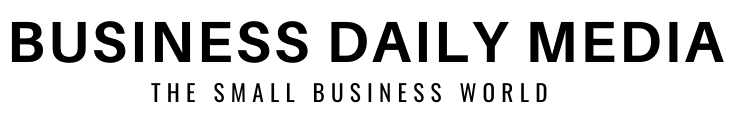Make Videos Like a Pro: iPhone Videography Guide

One of the best things about having an iPhone is that it can essentially double up as anything that you might need in your day to day life. Whether you are looking to pay for something, add something up or film something it can do it all. When it comes to filming, you can make some pretty impressive movies using your iPhone and with just a few simple tips you can elevate these to the next level. Whether you are someone that dabbles in videography or who just wants to get to better grips with their iPhone, there are many things you can do that can help you to make iPhone videos like a pro. Here are some of our top tips to help you do this. Don't forget to also check out BacklightBlog.com for inspiration.
When it comes to making iPhone videos like a pro, there are a few steps you need to take. This includes:
- The first thing you need to do is open your camera and change the setting to video mode.When you are ready to start recording you can either press the volume button or select the "record" button.
- When you are recording you can zoom in and out by pinching the screen or you can touch and hold the 1x before dragging the slider. This will enable a smooth transition for focusing on certain subjects or things that you want to shoot.
- The video defaults to record at 30fps however you can change the resolution and the rate that it shoots at depending on your preference. This can be edited in settings. Changing the resolution and making there a higher frame rate can create better quality videos but keep in mind that it can also slow down your device and reduce its storage.
- The newer iPhones such as the 14 also have action mode which is well worth checking out. Action mode is designed to further enhance your videos and provides additional stabilization. Head to Settings where you can turn on Action Mode and make the most of this feature.
- Other features which you should take advantage of includes the slow motion feature, recording a quick take video which is a video you record in photo mode and recording a time lapse video. These all can be turned on using the different setting modes. By thinking carefully about the sorts of videos that you want to shoot, these settings can help you to create an end product that you are really proud of. Have a play around with the settings and get to grips with the different modes.
These top tips should help you to make videos like a pro just by using your iPhone. It’s a good idea to take the time to get to know your device and remember that practice makes perfect! The more time that you spend creating videos and playing around with the setting, the better the outcome is sure to be. Sometimes even just editing old content can be a great way to get to grips with how to make videos.