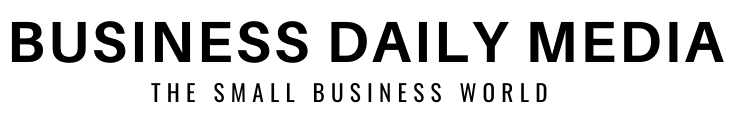Top 10 Mistakes to Avoid When Ordering Canvas Pictures Online

A Quick Guide Before You Click ‘Checkout’
Ordering canvas prints online is an easy and beautiful way to turn your favorite photos into art—but if you’re not careful, simple mistakes can lead to disappointing results. Whether you're designing custom canvas prints for your home, gifting a loved one, or printing memories from your travels, it’s worth doing a little prep before hitting "order."
Here are the top 10 mistakes people make when ordering canvas pictures online, plus a handy checklist to ensure your prints turn out just right.
1. Uploading Low-Resolution Images
One of the most common mistakes is uploading a photo that looks great on your phone—but doesn’t hold up in print. Canvas prints require high-resolution images to maintain clarity, especially for larger sizes.
✔ Tip: Aim for at least 150 DPI (dots per inch). The higher the resolution, the better your print will look.
2. Ignoring Image Cropping or Bleed Areas
Many forget that part of the image wraps around the edges of the canvas. That can cut off important details like faces or text if not planned correctly.
✔ Tip: Use preview tools when designing your personalized canvas prints and avoid placing key elements near the borders.
3. Choosing the Wrong Canvas Size
Size matters—too small and the impact is lost; too big and it might overwhelm your space. Some buyers don’t measure their wall before ordering.
✔ Tip: Use masking tape on your wall to visualize the size. Remember, you can also group smaller canvas prints into a gallery wall.
4. Skipping the Photo Editing Stage
A little photo touch-up goes a long way. Uploading a dark, unedited photo can result in dull prints.
✔ Tip: Brighten, crop, and adjust contrast before uploading. Many platforms offer editing tools during the design process too.
5. Overlooking the Orientation (Portrait vs Landscape)
Uploading a horizontal image into a vertical layout (or vice versa) can stretch or crop your photo awkwardly.
✔ Tip: Always choose a canvas layout that matches your photo's natural orientation.
6. Forgetting to Check File Formats
Not all file types work well for printing. Some platforms may not accept screenshots or low-quality image formats.
✔ Tip: Upload JPEG or PNG files with high resolution for best results.
7. Not Previewing the Final Design
Sometimes, the text isn’t centered, or a filter was applied by mistake. Always double-check the final preview.
✔ Tip: Take advantage of the live preview feature offered on most custom canvas prints platforms.
8. Missing Out on Deals or Bundle Offers
Ordering one print at a time can cost more than necessary. Some buyers miss out on great offers simply by rushing their order.
✔ Tip: Check for bundle deals—especially on sets of personalized canvas prints or canvas photo mug combos.
9. Rushing Through Checkout Without a Final Review
Typos, duplicate orders, and wrong shipping addresses happen more often than you’d think.
✔ Tip: Always review your shipping info, print size, and quantity before confirming your order.
10. Not Reading Reviews or Print Quality Guarantees
Buying from a random site without checking credibility can lead to poor print quality or bad service.
✔ Tip: Stick with trusted providers that offer satisfaction guarantees and showcase real customer reviews for their canvas prints.
Quick Checklist Before Ordering Your Canvas Pictures
- High-resolution image (150 DPI or higher)
- Correct size and orientation
- Edited and finalised image
- Key details not near edges
- Right file format (JPEG/PNG)
- Final design previewed
- Used available bundle or discount
- Shipping details reviewed
- Chosen a reliable, well-reviewed provider
How Easy Is It to Design Canvas Prints at CanvasChamp?
Very easy—and it only takes a few minutes! Here’s how you can create your custom canvas prints at CanvasChamp:
- Choose Your Canvas Style – From single-panel to split or collage options, pick what suits your space.
- Upload Your Photo – Add your image directly from your device, social media, or cloud storage.
- Customise Your Design – Adjust size, orientation, wrap style, border color, and more.
- Preview Your Artwork – See exactly how your personalized canvas print will look before confirming.
- Place Your Order – Add to cart, apply any available deals, and check out securely.
That’s it—no design experience needed, just a few clicks to create meaningful art from your favorite photos.
Final Thoughts
Ordering custom canvas prints online should be an exciting and satisfying experience—not a stressful one. By avoiding the most common pitfalls and using a simple, step-by-step design process at CanvasChamp, you’ll end up with stunning, high-quality personalized canvas prints that bring your memories to life.