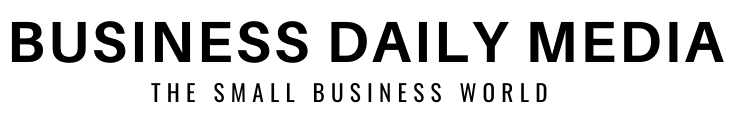ICICI Bank enables NRI customers to use international mobile number to make UPI payments in India
- Written by PR Newswire
MUMBAI, India, May 7, 2024 /PRNewswire/ -- ICICI Bank today announced that it has enabled NRI customers to use their international mobile number to make UPI payments instantly in India, thereby significantly enhancing their convenience of making everyday payments. With this facility, the NRI customers of the Bank can make payments for their utility bills, merchant and e-commerce transactions with their international mobile number registered with their NRE / NRO bank account held with ICICI Bank in India. The Bank has made this service available through its mobile banking app, iMobile Pay. Earlier, NRIs had to register an Indian mobile number with their banks to make UPI payments.
To bring forth this facility, ICICI Bank has leveraged on the international infrastructure laid down by National Payments Corporation of India (NPCI) for convenient usage of UPI across countries. The Bank offers this facility across 10 countries namely USA, UK, UAE, Canada, Singapore, Australia, Hong Kong, Oman, Qatar and Saudi Arabia.
NRI customers of the Bank can make UPI payments by scanning any Indian QR code, sending money to a UPI ID or any Indian mobile number or Indian bank account.
Speaking on the initiative, Mr. Sidharatha Mishra, Head – Digital Channels and Partnerships, ICICI Bank said, "We are delighted to partner with NPCI to launch the UPI facility on international mobile number through iMobile Pay. With this facility, our NRI customers residing in 10 countries do not need to switch to an Indian mobile number to pay using UPI. This launch reinforces our commitment to provide our NRI customers with innovative solutions, for them to have a safe, secure and hassle-free payment experience. We are witnessing a positive response from our NRI customers who have started using this facility. With this initiative, we intend to leverage on NPCI's UPI Infrastructure in strengthening and transforming the digital payments ecosystem globally."
Below are easy steps to activate UPI facility on international mobile number using iMobile Pay:
Step 1: Log in to iMobile Pay appStep 2: Click on 'UPI Payments'Step 3: Verify Mobile NumberStep 4: Click on Manage –> My ProfileStep 5: Create new UPI ID (select from the suggested options)Step 6: Select the Account Number -> Submit
To know more visit https://www.icicibank.com/nri-banking/money_transfer/money2india/upi[1]
References
- ^ https://www.icicibank.com/nri-banking/money_transfer/money2india/upi (nam11.safelinks.protection.outlook.com)
Read more https://www.prnasia.com/story/archive/4407010_EN07010_0