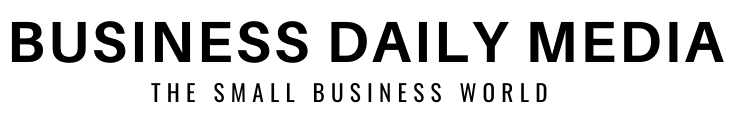Boost Efficiency with Construction Estimator Software Solutions
- Written by NewsServices.com

Construction estimator software is a tool used by construction professionals to estimate the cost of a project and plan for materials, personnel, and other resources. It helps professionals accurately calculate the required costs and resources to complete projects efficiently while staying within budget.
Construction estimator software can be used in various industries such as architecture, engineering, landscaping, electrical work, HVAC installation, carpentry and more. This type of software also offers features that allow users to create accurate quotes for their clients to remain competitive in the market. With construction estimator software providing an array of features that help save time and money it's no wonder why it has become so popular among contractors today.
Types of Construction Estimator Software
If you are in the construction industry, then chances are you’re familiar with construction estimator software. This type of software helps to streamline the estimating process by automating tasks such as creating estimates, tracking costs and comparing quotes. There are several different types of construction estimator software available on the market today, each offering its own unique set of features and benefits. Let’s take a look at two of the most popular types: on-premise and cloud-based software.
On-premise Software
On-premise construction estimator software is installed directly onto a company's local computer or server, allowing for full control over its features and functions. This type of software typically requires an upfront purchase along with ongoing maintenance fees for updates and support services. On-premise solutions offer greater flexibility when it comes to customization options due to their ability to be tailored more closely to individual business needs. Additionally, these solutions provide users with greater control over data security as they can be stored behind closed networks that only authorized personnel have access to.
Cloud-Based Software
Cloud-based construction estimator solutions allow users to access their data from anywhere in the world via an internet connection without having any hardware or servers onsite.
Features and Functionality of Construction Estimator Software
Construction Estimator Software is a powerful tool for construction companies and contractors. It provides a comprehensive set of features and functionality to help manage, track, and estimate the cost of any construction project. Construction Estimator Software can help you accurately estimate project costs, track timelines, manage projects more efficiently, and much more.
Cost Estimation Tools & Capabilities
One of the most important features of Construction Estimator Software is its cost estimation tools. These tools allow users to quickly and accurately estimate the costs associated with any construction project. They include tools for estimating labour costs, materials costs, equipment rental fees, overhead expenses and more. The software also includes features that allow users to compare estimates from different sources to make sure they are getting the best deal on their projects. Additionally, these tools can be used to create detailed cost reports that provide an in-depth look at all aspects of a project’s budgeting process.
Project Management Features
Construction Estimator Software also includes powerful project management features that make it easy for users to stay organized throughout their projects. This includes features such as task lists which allow users to keep track of tasks associated with each phase of a project; resource tracking capabilities.
How to Choose the Right Construction Estimator Software for Your Business
Choosing the right construction estimating software for your business can be a daunting task. With so many options on the market, it can be difficult to narrow down your choices and pick the one that best suits your needs. To make this process easier, here are five key steps you should consider when selecting construction estimator software:
Identify The Requirements For Your Project Management Processes: Before you start looking at specific products, take some time to analyze your project management processes and identify which features and capabilities you require in an estimating software package. Consider what data sets and workflow structures are necessary for accurate estimates as well as any reporting requirements or other features you may need such as interactive diagrams or 3D modelling tools.
Understand Your Budget Limitations: Once you have identified all of the features that are necessary for successful project management, it is important to understand what budget limitations may exist to ensure that the product selection process is realistic from the outset. Calculate how much money is available for this purchase so that it does not become a financial burden in future months or years when additional expenses arise from using less-than-ideal estimating packages over time.