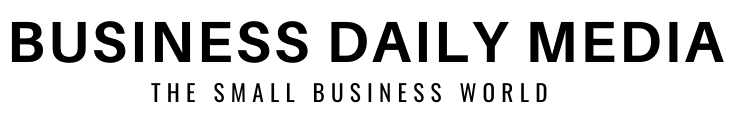DTF Printer Guide: Turning Your Designs into Profitable Products

Fundamentals of DTF Printing
Understanding how DTF printing works, its differences from other apparel decoration methods, and its main benefits and drawbacks will help you decide if this technology fits your business. DTF printing offers flexibility with fabrics and design complexity while balancing cost and ease of use.
How Direct-to-Film Printing Works
DTF printing starts by creating a digital design, usually a high-resolution PNG file with a transparent background. You print this design onto a special PET film using a printer equipped with CMYK plus white inks.
First, white ink is printed as the base layer to help colors stand out on dark fabrics. Then, the colored inks print the design on top. While the ink is still wet, you apply hot-melt adhesive powder evenly over the printed film.
Next, you cure the powder by heating the film with a heat press or curing oven. This melts the powder and bonds it to the ink. Finally, you transfer the design from the film to your fabric using a heat press at 310–330°F for 10–15 seconds. You peel the film off once cooled, revealing a vibrant, lasting print.
DTF vs. Screen Printing and Embroidery
Compared to screen printing, DTF requires less setup time and is better for small to medium runs with complex or multi-color designs. Screen printing is cost-effective for large batches but needs separate screens for each color, increasing complexity and cost.
Embroidery adds texture but is limited to simpler designs and can be more expensive. DTF works on cotton blends, polyester, and dark fabrics without pre-treatment, while embroidery targets thicker fabrics.
|
Feature |
DTF Printing |
Screen Printing |
Embroidery |
|
Setup Time |
Short |
Long |
Moderate |
|
Best For |
Small to medium colorful runs |
Large batches, simple art |
Textures, logos |
|
Fabric Types |
Cotton, blends, polyester |
Most fabrics |
Thick fabrics |
|
Cost Efficiency |
Lower upfront, flexible |
Low per unit for big runs |
High per piece |
Advantages and Limitations of DTF Technology
DTF printing is cost-effective for starting or expanding a print business. It handles detailed, vibrant prints with good wash durability. The technology works on a wide range of fabrics, including dark cotton blends, with no fabric pre-treatment needed.
DTF setups cost less than DTG and screen printing. You only need a DTF printer, adhesive powder, PET film, a heat press, and design software.
Its main limitations include the need for curing equipment and risks of powder clumping if not applied evenly. Prints may feel slightly thicker than direct printing methods but usually remain flexible after the final press.
DTF’s versatility and speed make it ideal for small batches, complex designs, and fast production without heavy investment.
Designing Profitable DTF Products
To create successful DTF products, focus on using the right tools, understanding your market, and preparing your designs properly. Paying attention to file quality, color accuracy, and realistic mockups can help you avoid costly mistakes and improve sales for apparel like t-shirts, hoodies, and tote bags.
Choosing the Right Design Software
Select design software that fits your skill level and project needs. Canva is a popular choice because it’s user-friendly and offers a large library of fonts and graphics. It allows you to create designs quickly without advanced skills.
However, Canva Pro is recommended since it lets you export high-resolution PNGs with transparent backgrounds, which are essential for clean DTF transfers. If you want more control over detailed edits, consider programs like Adobe Illustrator or Figma for vector graphics.
The key is to use software that exports files at 300 DPI or higher to ensure sharp prints. Avoid low-res files because they can lead to pixelated or blurry prints on your custom apparel.
Market Research and Target Niches
Before designing, research who will buy your products. Use tools like Etsy search, Pinterest, or Google Trends to find profitable niches. Popular areas include pet lovers, motivational quotes, holiday themes, and hobby-related designs.
Focus on evergreen niches like teachers or fitness, which sell year-round. Also, create seasonal or trendy designs to boost sales temporarily.
Narrowing your target audience helps you craft appealing slogans and graphics that match their style. Stick to themes that work well on popular items like hoodies, tote bags, and t-shirts. This increases your chance of making consistent profits.
Creating Print-Ready Files and Mockups
Once your design is done, prepare files correctly for printing. Export your artwork as PNG files with transparent backgrounds and 300 DPI resolution. Avoid adding shadows or gradients that may print inconsistently.
Use Canva or Placeit to create mockups that show your design on real products, like hoodies or t-shirts. Mockups help you visualize how the design fits and attract customers by showing realistic previews.
Always test print samples before large orders to check for color accuracy and size placement. This protects you from costly returns and helps refine your final product.
Color Management and High-Resolution Artwork
DTF printing works best with vibrant, high-contrast colors. Choose solid colors instead of photo-realistic images for better transfer results. For designs on dark shirts, use bright or neon colors. On light shirts, use darker outlines for visibility.
Manage colors carefully within your design software. Preview your artwork on both black and white backgrounds to ensure it looks good in different uses.
Always keep your artwork at high resolution—around 4500 x 5400 pixels—for crisp details. Low-resolution images cause blurred prints and unhappy customers. High-quality designs improve durability and overall appearance on fabrics.
DTF Printer Setup and Essential Equipment
Setting up a Direct-to-Film printer requires careful selection of the right tools. You need a reliable printer, quality transfer film, adhesive powder, and a heat press to ensure your prints last on fabric. Creating a dedicated workspace will help keep your process smooth and efficient.
DTF Printer Selection and Setup Basics
Choosing the right DTF printer is crucial for making durable transfers. Look for printers designed specifically for DTF printing that use water-based or pigment inks compatible with your chosen film. Start by unboxing and placing the printer on a stable, flat surface.
After setup, connect the printer to your computer and install the recommended software or drivers. Calibrate the printer to adjust ink flow and color accuracy. This will ensure vibrant prints that match your designs.
Regular maintenance is essential. Clean printheads and check ink levels often to avoid clogs. You can find a variety of options and pricing for a suitable dtf printer for sale that fit small business needs.
Transfer Film, Adhesive Powder, and Supplies
DTF transfer film is a polyester sheet that receives your printed design before it moves to fabric. Choose high-quality transfer film with good ink absorption to get sharp, bright images.
Adhesive powder is applied to the wet print on the film before curing. This powder creates a sticky layer that bonds the print to the fabric. Use a shaker or a powder application machine to spread it evenly.
After applying adhesive powder, curing is necessary. You can use a hot air dryer or oven to melt the powder slightly. This step is key for making durable transfers that don’t peel or crack.
Besides the basics, keep cleaning supplies, spare inks, and gloves nearby to protect your prints and workspace.
Heat Press and Workspace Requirements
A good heat press is vital to transfer your designs from film to fabric. Pick a model with adjustable temperature and pressure settings to match your fabric type and design thickness.
Set your heat press to the recommended temperature—usually around 160-170°C—and press time between 15 to 25 seconds. Pre-press the fabric to remove moisture and wrinkles. Then, place the printed film face-down and apply heat to complete the transfer.
Your workspace needs enough room for the printer, heat press, and supplies. Keep a clean, dust-free environment to avoid defects in your prints. Organize your tools to streamline workflow and reduce errors during production.
Creating an Efficient Production Workflow
To run a successful DTF printing business, focus on clear steps, optimizing your workflow, and controlling quality. Efficient production reduces turnaround time and keeps your customers happy with consistent results.
Step-by-Step DTF Printing Process
Start by preparing your digital design with high resolution and the correct color mode (CMYK). Print the design onto a special DTF film using your DTF printer. After printing, apply adhesive powder evenly over the wet ink.
Next, cure the film with heat to set the powder. Finally, press the design onto the fabric using a heat press set to the right temperature and pressure. Timing is crucial here; too much or too little heat can affect the transfer quality.
Following these steps carefully helps you produce clear, vibrant DTF transfers consistently.
Production Workflow Optimization
Organize your workspace logically. Keep your printer, heat press, and materials close to reduce movement and save time. Batch similar orders together to print and press multiple designs in one go. This reduces setup time and speeds up your turnaround.
Maintain your equipment by cleaning the printer regularly and checking the heat press for wear. Use software settings to adjust ink density and print speed for the best results without wasting materials.
Plan your schedule to balance order intake and production carefully. This will help you avoid delays and keep repeat customers coming back.
Quality Control for Consistent Results
Check every print before transferring it to fabric. Look for color accuracy, sharpness, and alignment errors. Test prints on scrap fabric can catch problems early and save materials.
After pressing, inspect the finished product closely for adhesion and durability. Consistent quality control builds trust with your customers and ensures they get products that last.
Create clear quality standards and train anyone helping you to follow these guidelines strictly. This reduces mistakes and keeps your workflow smooth.
Building a Profitable DTF Printing Business
To make your DTF printing venture successful, you need clear steps on planning, pricing, building your brand, and growing sales. Understanding costs, setting smart prices, and creating a strong online presence are key. Customer service and repeat buyers will help you expand steadily.
Business Plan and Startup Costs
Start by researching your target market and choosing a specific niche. This helps focus your efforts and designs on what customers want. Write a simple business plan that outlines your product range, reliable supplier, pricing, and sales channels.
Calculate startup costs carefully. Typical expenses include a DTF printer, heat press, inks, adhesive powders, film, and workspace setup. Expect to invest in design software and marketing tools too. Plan for initial marketing and order samples to test quality.
Keep initial costs low by starting small. You can scale equipment and supplies as orders grow. Use your plan to track expenses and income. A break-even analysis will show when your business starts making profit.
Pricing Strategy and Profitability Analysis
Price your products by adding up all costs: materials, labor, equipment use, and shipping. Use a cost-plus pricing method, setting prices 50–70% above costs to cover overhead and profit.
Offer tiered pricing or discounts for bulk orders to attract bigger customers. Adjust your prices based on order size and design complexity. Keep tracking costs regularly to avoid losing money on any order.
Profitability depends on tight cost control and efficient production. Monitor how many orders you handle per day and the time spent per item. Scale your workflow only when profit margins stay healthy.
Branding, Customer Service, and Online Store Setup
Build a recognizable brand by choosing a clear logo, style, and message that fits your niche. Consistent branding helps customers remember you and builds trust.
Set up your online store on platforms like Etsy or Shopify. Use professional photos and mockups to showcase your apparel designs. Write clear product descriptions explaining materials, fit, and care instructions.
Good customer service is essential. Respond promptly to inquiries and handle issues politely. Offer easy returns and accurate shipping times. Positive reviews will grow your reputation and repeat business.