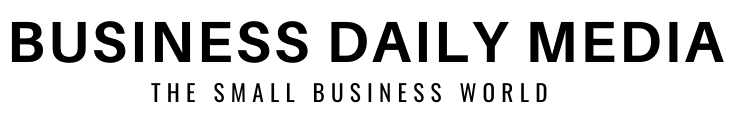A Guide To Optimizing Your Website Imagery For SEO

It’s not enough to pick some fancy imagery for your website. Yes, the aesthetics are important, but if your imagery isn’t sized and optimized accordingly it can end up doing more harm than good. With that in mind, here’s a bite-size guide to properly optimizing your website’s imagery for SEO.
1. Resize accordingly
There’s a difference between image size and file size and both are equally important. E.g.,
- 1280 x 720 pixels for an image.
- 350 kilobytes in file storage.
Naturally, the higher the resolution on your images, the more they will invariably slow down your page load speed (which is a ranking factor in Google).
- Save the appropriate file type (JPEG for lots of colour / PNG for simple imagery).
- Compress accordingly (programmes like Adobe Photoshop can compress imagery exceptionally well without compromising quality).
- Test your page load speed regularly.
2. Name your imagery properly
This is a big one that is often overlooked; your image file names should be optimized properly with the relevant, descriptive keywords separated by hyphens. For example:
- Woman-in-suit-analysing-data.png.
3. Use alt tags
While your website visitors can recognise the imagery, Google’s search engine spiders will need a little more guidance; which is where alt tags come in. Using alternative text, Google will be able to index your images accordingly.
Not only that, but well-written alt text can also provide context for visually impaired website visitors as well, thus making your website more accessible and inclusive.
- Main-keyword-followed-by-description-of-image.
4. Make sure your images are ‘mobile-friendly’
Google’s search algorithm uses a mobile-first approach when indexing which means that if your website doesn’t have a mobile version, you’ll struggle to rank optimally (that and you’ll lose a lot of potential business as well when mobile users invariably abandon your website for one that has a responsive design).
Certain website builders may automatically resize for mobile use, however, you may need to add some custom CSS within your website in order to achieve this.
5. Use unique imagery
Using stock photos doesn’t hurt your SEO rankings, however, it doesn’t help them either. The fact is, tonnes of other websites will likely be using the exact same images.
Think of using stock imagery as using duplicated content. Instead, you should be writing unique content of your own – including powerful, on-brand imagery that has been designed especially for you. This is even more important with an online store; you should take your own photos of your products as opposed to pinching from elsewhere.
Furthermore, certain stock images are woefully overused and a little bit boring. There’s nothing worse than visiting an digital marketing agency website and seeing the same recycled images of people in suits sitting around in a meeting room laughing hysterically and having far too good a time.
Upload imagery to your website with purpose!
Final thoughts
With the above 5 key image optimizations in mind, you’ll get so much more out of your website. Just remember, it’s all about keeping your page load speed down, providing context for Google’s spiders (and your visually impaired visitors), and using unique imagery that serves a clear purpose.